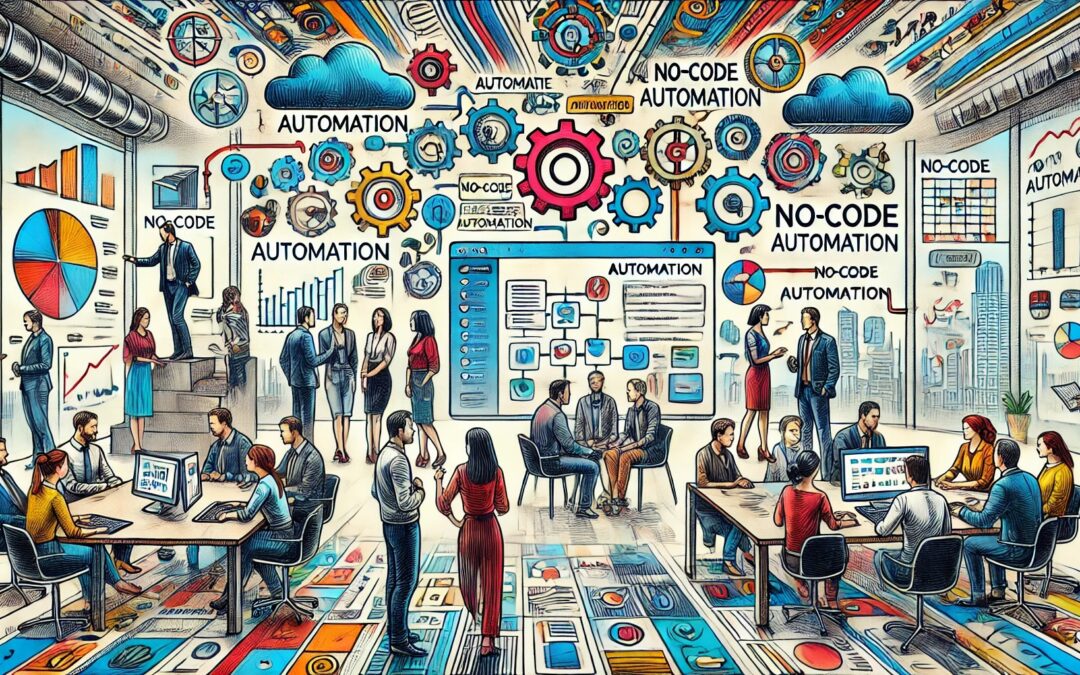Today, no-code automation platforms have become essential for optimizing tasks and boosting productivity without the need for advanced technical skills.
Make.com, formerly known as Integromat, is a tool designed to simplify integration between applications, enabling both businesses and individuals to connect processes automatically.
The rebranding from Integromat to Make.com wasn’t just a name change; it also introduced functional upgrades and a more intuitive user experience.
In this article, we will explore how Make.com works, its key features, and how you can get the most out of this tool without any technical headaches.
What is Make.com and What Makes it Different?
Make.com is a no-code automation platform that allows you to connect multiple apps and services to perform tasks automatically.
This tool stands out for its visual approach: instead of writing lines of code, users design workflows, called “scenarios,” through an intuitive graphical interface by simply dragging and dropping modules.
Each module represents an action or an event, making it easy to create custom processes that save time and reduce human error.
What sets Make.com apart from other platforms, like Zapier or IFTTT, is its flexibility and ability to handle more complex workflows.
How Does Make.com Work?
Make.com simplifies automation with a scenario-based workflow. Each scenario is a set of automated steps built using modules that represent actions, events, or connections with external apps.
Creating a scenario involves selecting a trigger (an event that starts the automation) and then adding actions that run automatically once triggered.
From there, Make.com could automatically create a document in Google Drive with the card’s details and add a corresponding event to Google Calendar.
The platform offers additional tools like filters, which help define the conditions for executing certain steps, and connections to link external applications.
Make.com also allows you to combine several apps in a single scenario, creating complex flows without any programming. This versatility makes the platform useful for both beginners and automation experts.
Key Features Make.com Offers Users
Here are the most important features of Make.com:
Intuitive Visual Interface
The platform uses a diagram-based visual system where you can drag and drop modules to create scenarios. This interface simplifies building workflows, making it easier to understand complex processes.
Automation with 1,000+ Apps
Make.com is compatible with a wide variety of services, including Google Drive, Trello, Slack, Facebook Pages, and more. This allows you to connect multiple tools in a single flow, improving cross-platform efficiency.
Flexible Flow Design
You can design simple or complex multi-step automations, adding modules, filters, and custom conditions. Automations can also involve parallel processes or specific sequences based on your business needs.
Plans for Every Need
Make.com offers a free plan with a limit of 1,000 operations per month, plus paid plans for businesses that require higher capacity or advanced features.
Real-Time Testing and Error Detection
The platform allows you to test each scenario before activating it, highlighting potential errors for quick correction. This ensures your automations work as expected right from the start.
Filters and Advanced Data Control
Filters let you define specific criteria that determine when an action runs. This is useful for preventing unnecessary triggers and managing processed data efficiently.
Security and Data Control
You can define where your data is stored, and all connections are protected with security standards, ensuring privacy and control over your information.
How to Get Started with Make.com
First, visit the Make.com website. On the homepage, you’ll find the option to sign up or log in if you already have an account. Click “Sign up” to begin creating your account.
Next, you’ll need to complete a form where you provide your name, email address, and a secure password. It’s important to choose a strong password to ensure your account’s security.
Once you complete this step, you’ll receive a confirmation email. Open this email and follow the instructions to verify your account.
After verifying your email, return to the Make.com website and log in using your new credentials. Doing so will give you access to the platform’s dashboard, where you can explore all its features.
Take some time to familiarize yourself with the various tools for automating your projects. If you have questions about how to use Make.com, there are accessible guides to help you get the most out of this powerful automation platform.
Make.com Plans
Make.com offers a variety of plans designed to fit different automation needs, allowing users to choose the one that best suits their requirements:
- The Free plan is ideal for beginners and allows up to 1,000 operations per month. It includes basic functionality, making it easy to explore the platform at no cost.
- The Core plan, starting at $9 per month, offers 10,000 monthly operations and additional features, such as access to the Make API. This plan is suitable for users looking for more functionality and capacity.
- The Pro plan, starting at $16 per month, also allows for 10,000 operations. This plan is ideal for users who need greater control over their automations.
- The Teams plan, starting at $29 per month, is designed for departments with multiple users. It offers additional advantages like execution priorities and the ability to create templates.
- The Enterprise plan is a custom option for large organizations. This plan includes dedicated support and premium features, tailored to the specific needs of each company.
How to Get the Most Out of Make.com
To get the maximum benefit from Make.com, it’s essential to familiarize yourself with its tools and features.
First, start by exploring the platform’s pre-built automation templates. These templates let you see examples of how to connect different applications and simplify processes.
Don’t hesitate to experiment with different modules and action combinations; this will allow you to automate specific tasks according to your needs. The platform offers over 1,000 apps, so consider integrating the ones you already use in your daily workflow.
Furthermore, use the advanced features of the Pro and Teams plans, like custom variables and filters, to design more complex and efficient automations.
Run frequent tests on your scenarios using the “Run once” option to detect and correct errors before rolling out your automations for good.
Finally, stay up-to-date with Make.com’s updates and consider joining user communities where tips and tricks are shared. This can help you discover new ways to use the platform to boost your productivity.
Is Make.com Worth It?
In a world where efficiency and automation are key to success, Make.com stands out as a valuable tool for those looking to simplify processes without needing to code.
Its intuitive interface and ability to connect over 1,000 apps allow users of all levels to design custom workflows that save time and reduce errors.
The different subscription plans cater to diverse needs, from beginners to large organizations, making the platform both accessible and scalable.
Furthermore, the ability to run real-time tests and use advanced filters ensures that automations work correctly from the get-go.
Therefore, if you’re looking to optimize your daily tasks and improve your productivity, Make.com is an option well worth considering.
This post is also available in: Español