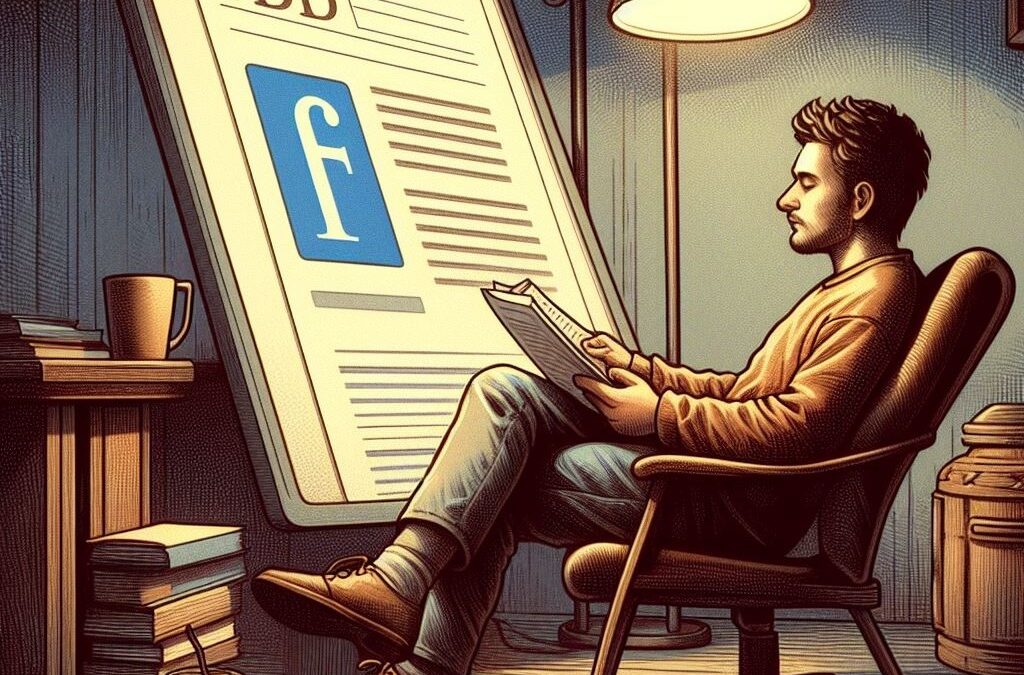Do you find it a slog to get through long, complex PDFs? Trust us, you’re not alone. Nowadays, efficiently managing PDF documents has become essential for students, professionals, and anyone who works with digital information.
This is where ChatPDF comes in—an innovative, AI-powered tool designed to simplify summarizing and analyzing PDFs. Can you imagine getting a clear and concise summary of documents in just a few minutes?
In this article, we’ll explore in detail what ChatPDF is, how it works, and the advantages it offers users for managing their PDFs.
What is ChatPDF?
ChatPDF is an artificial intelligence-based tool designed to make managing and understanding PDF documents easier.
Using advanced algorithms and AI technology, ChatPDF can analyze PDFs of any length and complexity, extracting the main ideas and generating clear, concise summaries.
This platform allows you to upload PDFs to its web interface and then perform various actions, such as getting a content summary, asking specific questions about the document, or even searching for information within it.
Furthermore, ChatPDF can work with documents in multiple languages, making it accessible and useful for users all over the world.
How Does This Tool Work?
When you upload a PDF file to the ChatPDF interface, the tool performs an in-depth analysis of the text contained within the file. This analysis involves identifying keywords, important phrases, and relevant concepts in the document.
Once the analysis is complete, ChatPDF uses AI to generate a clear and concise summary of the PDF’s content. This summary includes the main ideas and key points of the document, allowing you to quickly gain a comprehensive understanding of it.
Besides generating summaries, it allows you to interact with the document in several ways by “chatting with the PDF.” For example, you can ask specific questions in the chat about the document’s content or search for information within it.
Using the information obtained from the text analysis, ChatPDF provides answers to your questions and offers results based on searches within the document.
Benefits ChatPDF Offers Users
The benefits ChatPDF offers are diverse; here are some of the most notable ones:
- Time Saving: ChatPDF allows you to get clear, concise summaries of lengthy PDFs in a matter of minutes. This saves time on manually reading and understanding long documents.
- Ease of Understanding: You can quickly grasp the essential content without having to read the entire document. This simplifies understanding and analyzing complex information, which can be useful in various academic and professional contexts.
- Access to Specific Information: ChatPDF makes it easy for you to ask specific questions about the document’s content and search for information within it. This facilitates finding and retrieving relevant information by chatting with the PDF.
- Multi-Language Support: ChatPDF can analyze PDFs in several languages, making it accessible and useful for users worldwide. This allows you to work with documents in your preferred language, regardless of the document’s origin.
- Usage Flexibility: This tool is compatible with a variety of devices and operating systems, offering flexibility for use on both desktop computers and mobile devices.
How to Access ChatPDF
Accessing ChatPDF is a straightforward process you can do through its official website. To get started, you just need to open your web browser and go to the ChatPDF website URL.
Next, you’ll encounter the ChatPDF interface, where you can start using the tool. You can create an account to access additional features and keep a history of your activities.
Once you’ve logged into your account, you can start uploading your PDF documents. This can be done easily from the ChatPDF interface, where you’ll find the corresponding option.
After you’ve uploaded a document, you can use ChatPDF’s various functions, such as generating summaries, asking specific questions about the document’s content, and searching for information within it.
How to Get the Most Out of ChatPDF
Here are some recommendations to maximize your use of ChatPDF:
- Explore all the available functions in the tool.
- Familiarize yourself with ChatPDF’s usage instructions.
- Experiment with different types of documents to understand how it works in various contexts.
- Use the question function to get specific information from the document.
- Customize the summaries according to your needs and preferences.
- Keep a record of your activities if you’re using a registered account.
- Provide feedback to the development team to help improve the tool.
Is ChatPDF Free?
The answer is yes, ChatPDF is free, but you should be aware of the following limitations: You can use up to 2 PDFs per day with a maximum of 120 pages each.
Is ChatPDF Safe? What About Data Privacy?
According to ChatPDF, your files will not be shared with anyone. They will be stored on a secure and private cloud server. You can delete the file at any time. If your files are sensitive, we advise you to delete them after use.
Should You Use ChatPDF to Summarize Your PDFs?
Without a doubt, ChatPDF is a great solution for managing PDF documents. Thanks to its AI-based technology, you can get concise summaries of lengthy documents in just a few minutes, saving time and making comprehension easier.
With its ability to work in multiple languages and its flexibility across different devices, ChatPDF is an indispensable tool for students, professionals, and anyone who needs to handle PDFs effectively.
By making the most of all its features and following the recommendations provided, you can optimize your experience with ChatPDF and improve your productivity in managing digital documents.
Therefore, ChatPDF is a reliable and powerful option that transforms the way we interact with PDFs in our daily lives.
ChatPDF in Spanish & Mónica ChatPDF
While you don’t have to be bilingual to use ChatPDF, it’s true that its interface is in English. For our friends who prefer interfaces in their native language, here are some tips for chatting with PDFs in Spanish.
Mónica ChatPDF offers key information identification and quickly creates concise summaries to capture the essence of any PDF. It provides professional answers to questions based on the document’s content to enhance understanding. It allows you to translate a PDF file and compare it side-by-side with the original and the translation. It works on various platforms like Android, iOS, Windows, Mac, and has web extensions for a consistent experience. PDF file synchronization across all devices ensures access to your documents anytime, anywhere. Mónica ChatPDF is powered by ChatGPT, making it perfect for anyone who needs to process PDFs with AI. The maximum document size you can use is 50 MB with 70,000 words.
Can I Chat with a PDF Using ChatGPT?
If you want to use ChatGPT to chat with a PDF, you can, but you’ll have to pay up. The feature to upload documents like PDFs or Excel files is only available in ChatGPT Plus, the paid version of ChatGPT.
This post is also available in: Español