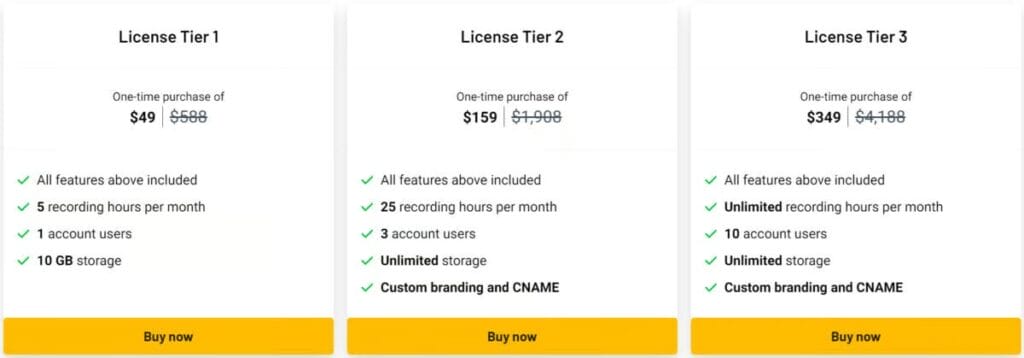Tired of endless email chains and meetings that could have been resolved with a quick message? Asynchronous video communication is here to stay.
Tools like Loom or Vidyard are already standard in many companies, but today we want to tell you about a competitor that’s making waves, especially because of one game-changing feature.
We’re talking about Konvey, a video messaging platform that promises to simplify how you communicate and, most importantly, how you gather information from your customers.
In this review, we’ll tell you what it is, what its hidden superpower is, and—most importantly—whether it’s truly worth it for your business, warts and all.
What Exactly is Konvey? A Loom Alternative with a Secret Weapon
At first glance, Konvey is a platform for recording and sharing video messages directly from your browser, with no complex software to install. Its goal is clear: to replace long emails and unnecessary meetings. You can do all the standard things you’d expect from such a tool:
- Record your screen to create a tutorial.
- Record with your camera to send a personal message.
- Combine screen and camera, perfect for product demos or sales pitches.
So far, nothing new. Konvey works well as an alternative to more established tools. But its true value, the reason we’re dedicating an article to it, isn’t about what you can record, but what you can ask for.
The Crown Jewel: The “Video Request” Function
This is where Konvey truly shines and sets itself apart from the competition. The “Video Request” function allows you to generate a unique link for anyone—a client, a collaborator, a user—to send you a video.
The magic? The person receiving the link doesn’t need to install anything, sign up, or log in. They simply click, choose whether to record their screen, their camera, or both, and send the video directly to you. It’s a zero-friction process. Just imagine the possibilities this opens up:
- Collecting Customer Testimonials: Instead of asking them to write a review, send them a link and ask for a short video. One Konvey user reports getting 55 testimonials in just 48 hours thanks to this simplicity.
- Frustration-Free Technical Support: Can’t figure out the bug a customer is seeing in your software? Send them a request link to record their screen while the problem occurs. You’ll save hours of emails and screenshots.
- Product or Design Feedback: Ask your team or a group of beta testers to record their reactions and impressions while navigating your new website or app.
It’s like giving your customer a microphone and camera with a single click. This function transforms Konvey from “just another screen recorder” into a powerful tool for gathering customer intelligence.
The Fine Print: Where Konvey (Still) Falls Short
We wouldn’t be doing our job if we didn’t tell you about the weaknesses. Konvey is a promising tool, but it’s still immature in some key areas. User feedback reveals several important shortcomings you should know:
- No Video Editing: Although its sales page mentions it, the reality is you can’t perform basic edits like trimming the beginning or end of a video. This forces you to download the file and use another program, breaking your workflow.
- Bugs and Stability Issues: Several users have reported significant glitches, such as very slow upload times or, in severe cases, videos that have disappeared from their accounts. This is undoubtedly its most critical flaw.
- Doesn’t Record System Audio: Konvey only captures audio from your microphone. This means you can’t use it to record a webinar, a YouTube video, or any content with its own sound while providing commentary.
- No Playback Speed Control: A basic feature like playing a video at 1.5x or 2x speed isn’t available—a standard feature in its competitors.
3 Practical Workflows to Start Using It Today
Despite its shortcomings, its star feature enables highly efficient workflows. Here are three ideas to apply in your business right now:
- Customer Testimonials on Autopilot: Create a video request with your brand’s logo. Send the link to your most satisfied customers via email. You’ll get a notification for each new testimonial and can organize them in folders to later embed on your website.
- Visual Tech Support That Saves Hours: When you receive a support ticket that’s hard to understand, reply with a “Video Request” link and the instruction: “Please record your screen showing us the problem.” You’ll get immediate visual context that’s worth a thousand words.
- Sales Prospecting That Stands Out: Instead of a plain text email, record a 60-second video where you greet the prospect (with your camera) and then switch to their website (recording your screen) to show them an opportunity for improvement. It’s an ultra-personalized gesture that skyrockets response rates.
Conclusion: A Future Bet with a Very Specific Present
So, is Konvey worth it? The answer is:
However, if your main goal is to gather testimonials, feedback, or bug reports in video form in the simplest way possible for your clients, its “Video Request” function is an absolute game-changer that no other competitor offers so seamlessly.
Buying into Konvey today, especially through its lifetime deals, is an investment in its potential. It’s a promising but imperfect tool. Now that you know its strengths and weaknesses, you can decide if this diamond in the rough fits your communication strategy.
If it’s a good fit, we’re sharing a 10% discount for your first purchase.
This post is also available in: Español