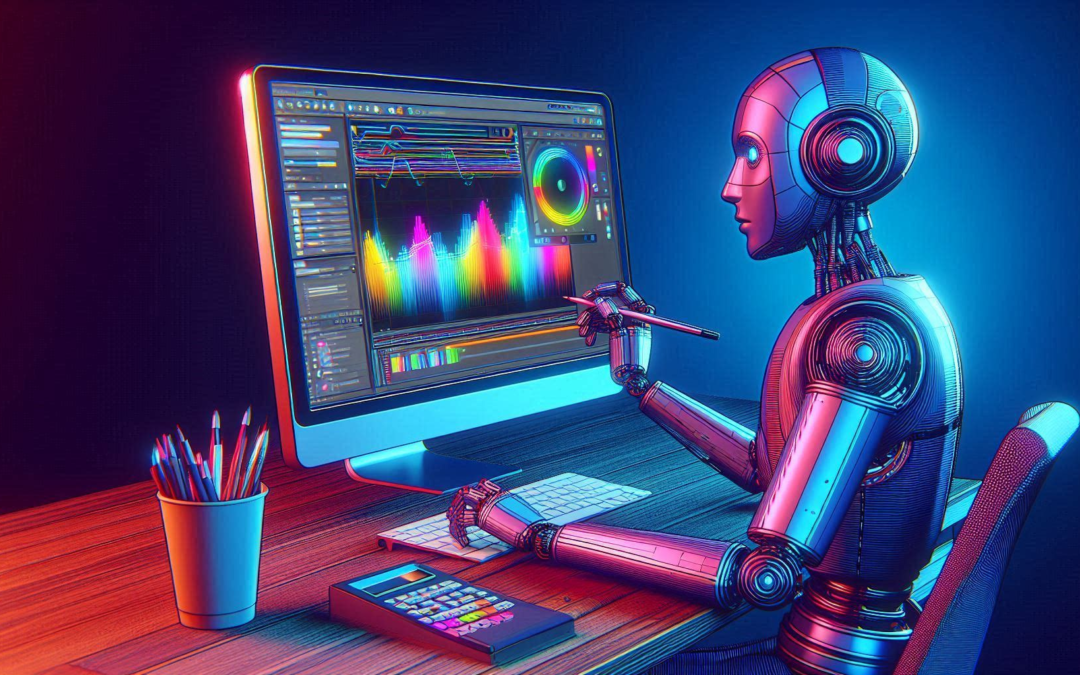There’s no doubt that photo editing has become an essential skill in today’s world, not just for design professionals, but also for content creators, entrepreneurs, and the average user.
Whether you want to enhance your images for social media, e-commerce, or personal projects, Photoroom is an innovative editing app that could be just what you need.
This AI-powered tool promises to simplify the process, designed to make creating high-quality images accessible without you needing to be a design expert.
So, if you’re looking to streamline your workflow and boost your photo quality, read on to discover everything Photoroom has to offer.
What is Photoroom and How Does It Work?
Photoroom is an AI-powered image editing tool designed to simplify and optimize the visual creation process.
Its flagship feature is automatic background removal, allowing users to isolate subjects in an image and create custom backgrounds quickly and easily.
Photoroom is intuitive and accessible for everyone. You simply upload an image to the platform, and its AI gets to work identifying and separating the main object or subject from the background.
Within seconds, the original background is gone, leaving you with a clean image ready to be edited and customized. In addition to its mobile version, Photoroom is available on multiple devices and features an easy-to-use interface.
Key Features Photoroom Puts at Your Fingertips
Some of Photoroom’s main features are:
Automatic Background Removal
This is Photoroom’s star feature. The AI automatically detects the main subject in the image and removes the background in just a few seconds, making it easy to create professional-looking images without any advanced editing knowledge.
Custom Backgrounds
Once the background is removed, you can choose from a wide range of custom backgrounds, both pre-designed and ones you can create from scratch. This feature is ideal for creating visual content for social media, online stores, and marketing campaigns.
Additional Editing Tools
Photoroom includes user-friendly editing tools, such as adjusting brightness, contrast, and saturation, as well as applying filters. You can also add text, logos, and other elements to further customize your photos.
Pre-made Templates
The platform offers a variety of templates designed specifically for different needs, such as product ads, profile pictures, social media covers, or promotional posts.
High-Quality Export
Photoroom allows you to export images in high resolution, ensuring your edited photos maintain a professional quality, suitable for both digital and print use.
What Benefits Does Photoroom Offer Users?
Photoroom offers a wide array of benefits for users:
- Simplicity and Accessibility: Photoroom stands out for its easy-to-use interface, allowing anyone, regardless of their image editing experience, to use it with ease.
- Editing Efficiency: Automating tasks like removing backgrounds, creating compositions, and retouching images saves significant time. Instead of spending hours on complicated software, Photoroom lets you complete these tasks in seconds.
- Professional Results: Photoroom gives you the ability to create professional-looking images without the need for expensive software or hiring a designer.
- Usage Flexibility: Being available for both mobile devices and computers, you can edit photos anytime, anywhere. This is perfect if you need access from different platforms or are constantly on the go.
How to Access Photoroom
Accessing Photoroom is a straightforward process, whether you prefer the mobile or web version.
If you’d rather use your mobile device, simply download the app from the App Store (iOS) or Google Play Store (Android).
Once installed, you can register or log in with your email or using authentication options like Google or Apple. Once you’re in, you’ll have full access to the editing tools.
For those who prefer the desktop version, Photoroom is also available as a web app. Just visit the login page at photoroom.com/login.
From there, log in by entering the email address linked to your Photoroom account. If you don’t have it handy, you can find it by opening the mobile app and navigating to the “Your Content” section within “Account.”
After entering your email, you’ll receive a link in your inbox. Just click on this link to access your account and start editing photos from your computer.
Plans Offered by Photoroom
Photoroom offers two subscription plans designed to meet different user needs:
Free Plan
The Photoroom Free plan is excellent if you want to start using the tool without any payment commitment. With this plan, you can benefit from essential functions like automatic background removal.
It also includes a basic retouching tool to enhance the appearance of your photos. Furthermore, the Free plan offers access to Marketplace templates, which makes it easy to create attractive visual content using pre-defined templates.
Another notable feature is the ability to create a team, allowing you to collaborate with friends and colleagues to explore the functions at no additional cost.
Photoroom Pro
The Photoroom Pro plan, priced at $89.99 per year, is designed for those who need more advanced functionalities and a higher level of customization.
In addition to all the features of the Free plan, the Pro plan includes AI Backgrounds [GenAI] and an AI Image Generator, allowing you to create and customize images using artificial intelligence.
It also offers high-quality exports and a Batch Mode that lets you process multiple images simultaneously without any watermarks. Pro plan users receive priority support, ensuring fast and efficient customer service.
Both plans are available for web, iOS, and Android, guaranteeing access from any device and anywhere.
Tips to Get the Most Out of Photoroom
Here are some tips to maximize your use of Photoroom:
- Explore All the Features: From automatic background removal to the AI image generator, each tool has its purpose. For instance, test out the AI generator to see how it can enhance your visual content.
- Leverage Batch Mode: This mode allows you to process multiple images at once, saving you time and effort. Use this function to streamline your workflow and efficiently handle large projects.
- Use Priority Support: If you’re on the Pro plan, don’t forget about priority support. If you need help with advanced features, contact support to receive fast, specialized assistance.
- Collaborate with Teams: If you have the Pro plan, take advantage of the team creation option. Invite colleagues to collaborate on projects and leverage the advanced features together.
- Keep the App Updated: Updates often add new features and improve the tool’s performance. Make sure to install updates to enjoy all the latest enhancements.
Photoroom presents itself as a versatile and accessible tool for anyone looking to enhance their photos quickly and professionally.
With its powerful customization options, it’s an ideal solution for both amateurs and professionals. No matter what your editing needs are, Photoroom provides the necessary tools to transform your images with ease and efficiency.
This post is also available in: Español